
In the fast-paced world of education, capturing attention and making concepts stick has become more challenging than ever. It’s where the CapCut desktop video editor comes into play, transforming the way educators and students create and share impactful content. With CapCut, everyday lessons come to life in a visual format, enabling educators to explain concepts to students in ways that traditional methods cannot.
Imagine turning a dry history lecture into an immersive timeline with transitions, effects, and voiceovers, or creating an interactive science video that brings experiments to life with slow-motion and annotations. For students, it’s not just a tool but a canvas to showcase creativity—whether they’re designing digital portfolios, producing group projects, or narrating their understanding of complex ideas.
This is how CapCut stands between knowledge and creativity, making education not only informative but also unforgettable.
1. User-Friendly Interface for All Skill Levels
It is easy to navigate, so even novices planning to explore the realm of video editing will find the program helpful, while experienced users will appreciate its speed.
Drag-and-Drop Simplicity: Dragging and dropping is used for importing clips, arranging the timelines, and even applying effects. This is convenient as it eliminates time that is usually tight in academic institutions.
Minimal Learning Curve: Due to its simple interface and guides, students and educators don’t have to know computer programming to take advantage of the platform. For instance, a history teacher could easily compile archival footage, voiceovers, and music into a seamless video presentation in under an hour.
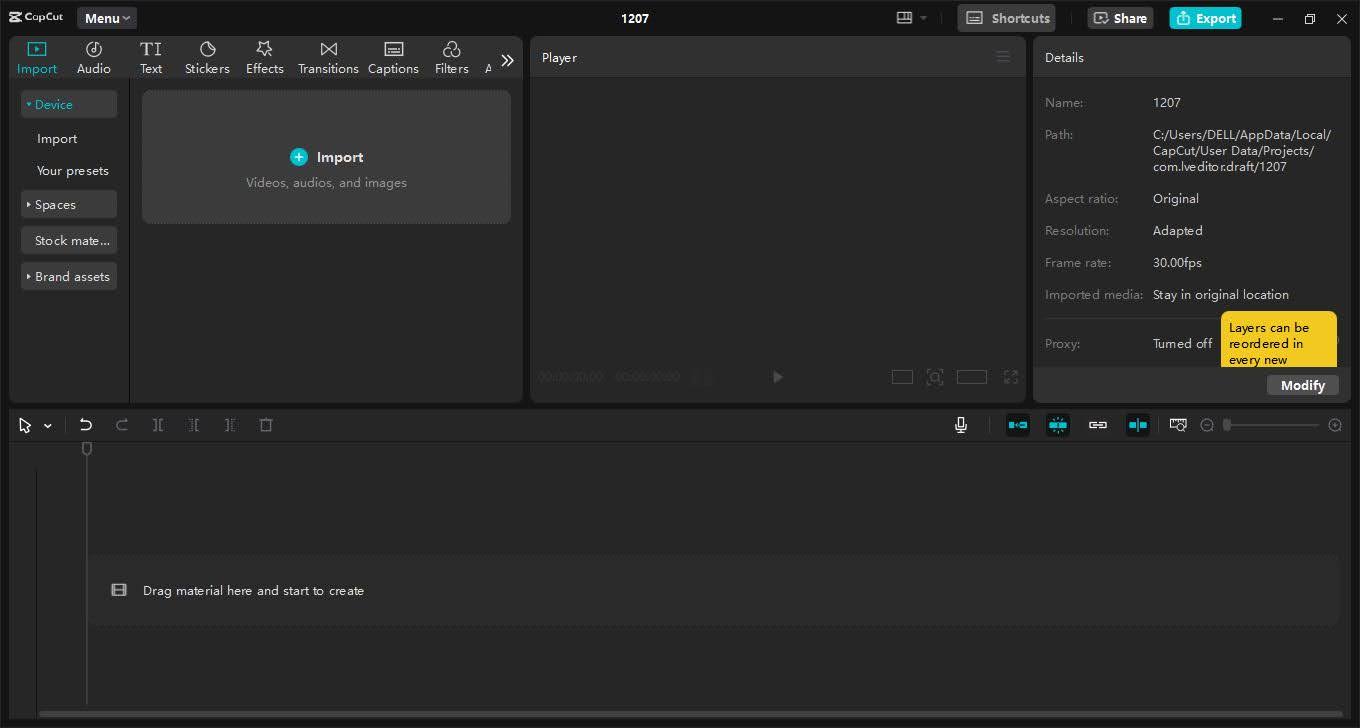
2. Extensive Library of Free Tools and Effects
CapCut desktop video editor comes loaded with features that rival even some paid software. These tools are particularly valuable for educators and students looking to enhance their content without breaking the budget.
- Filters and Effects: Add a touch of professionalism with cinematic filters or quirky effects to make concepts visually engaging.
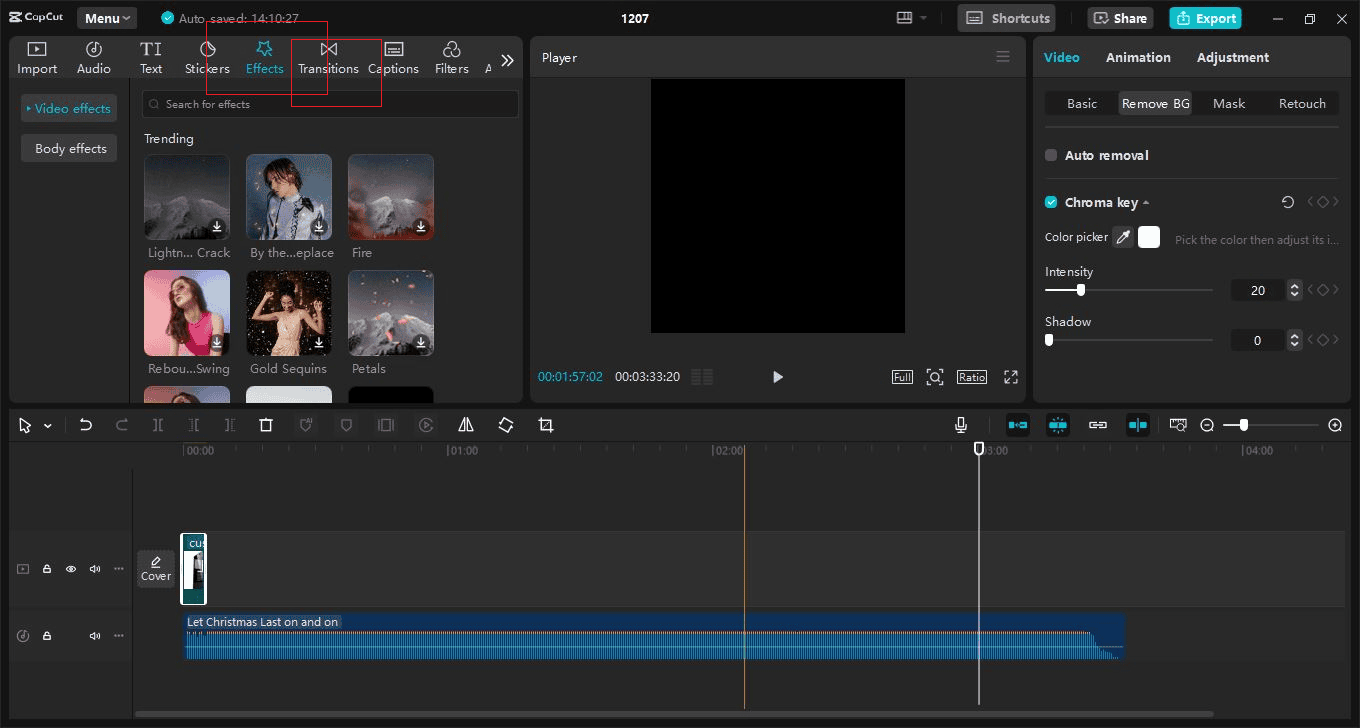
- Text Animations: Ideal for putting comments, translations, or emphasizing the important moments in the video lecture.
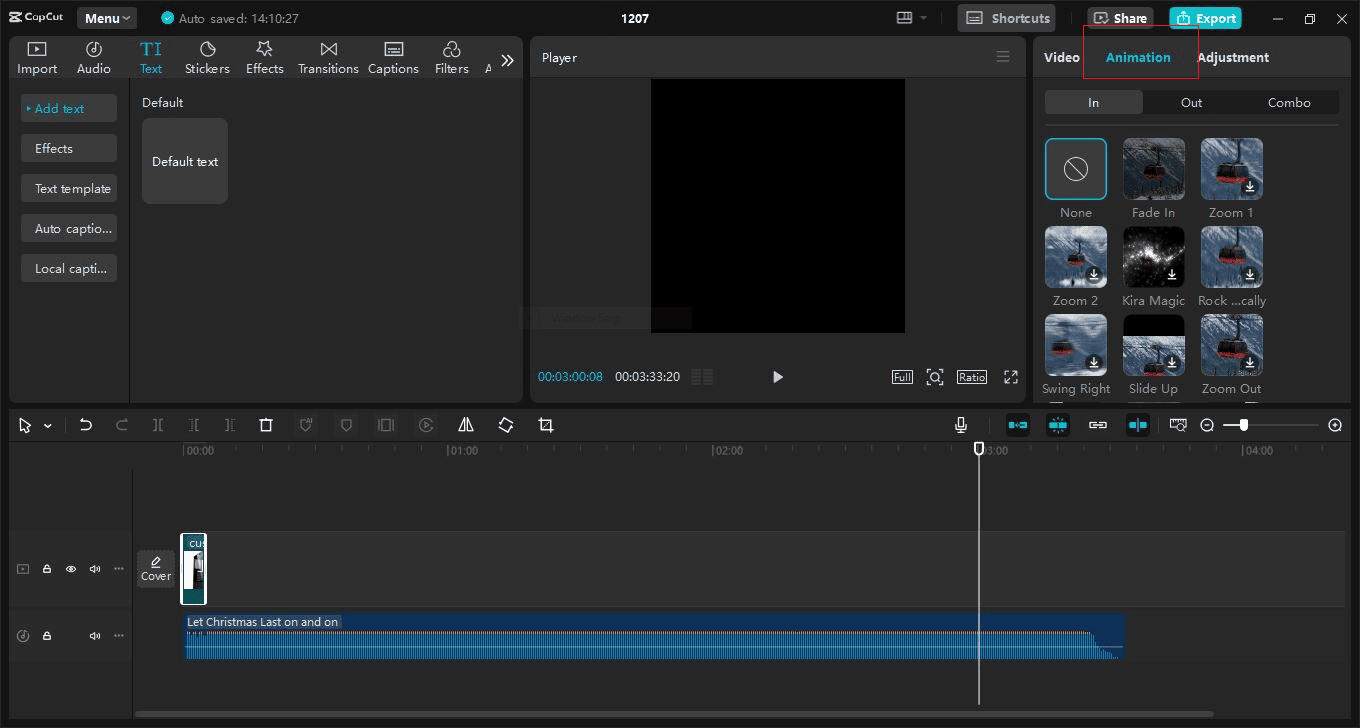
3. Supports Advanced Features for Professional Results
This free video editing software doesn’t shy away from offering advanced editing tools that cater to more ambitious projects.
Multi-Layer Editing: You can combine multiple video and audio tracks to craft intricate projects such as flipped classroom tutorials or promotional videos for school events.
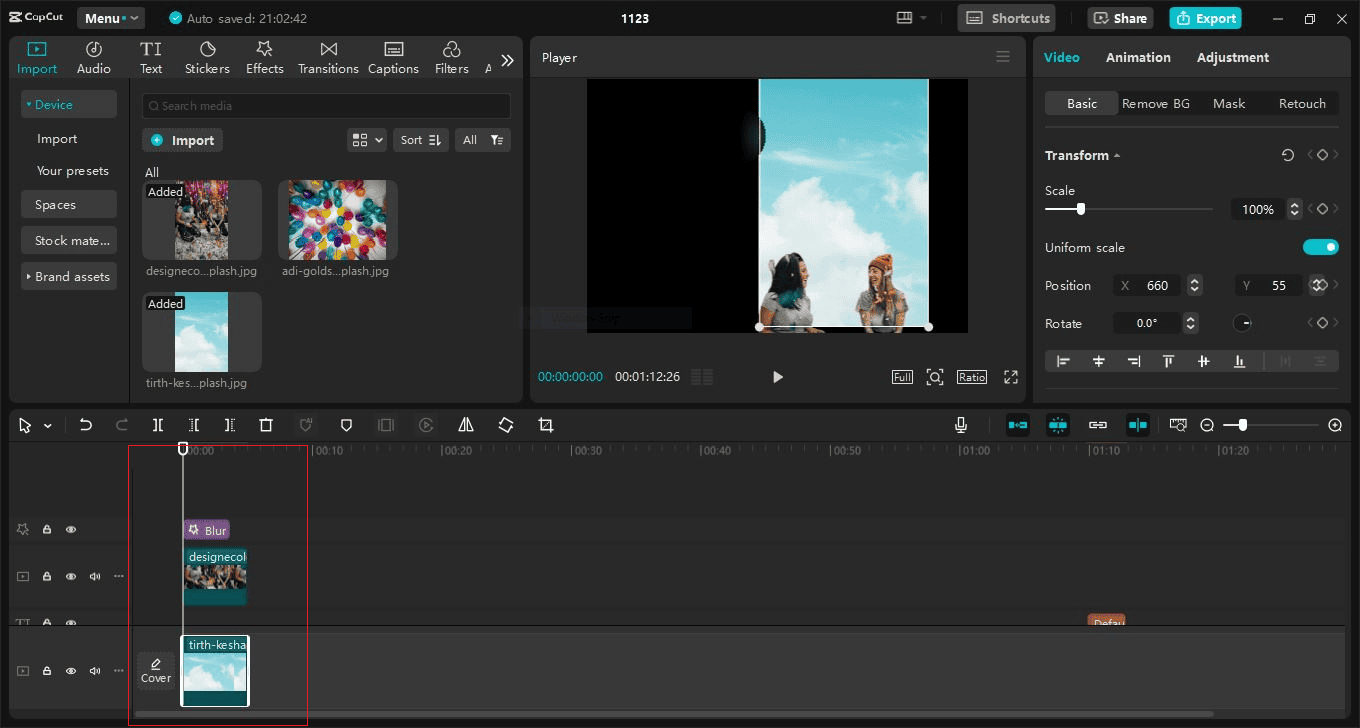
Green Screen Support and Background Remover: Replace or remove backgrounds with the help of background remover and transport your audience to another world—this is perfect for geography lessons or creative storytelling projects.
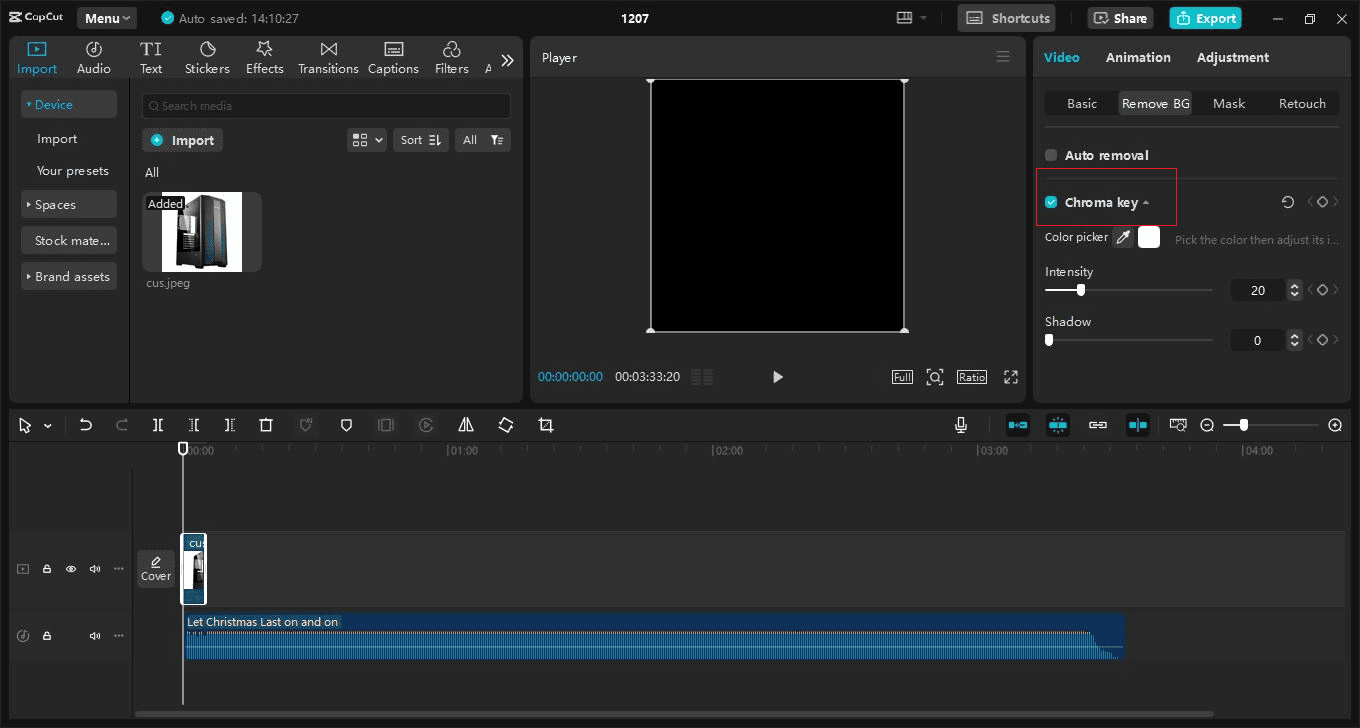
AI-Powered Tools: From automated subtitles to voice enhancement, CapCut’s AI features like text-to-speech and auto-captions make it easier to focus on the content rather than the technical details.
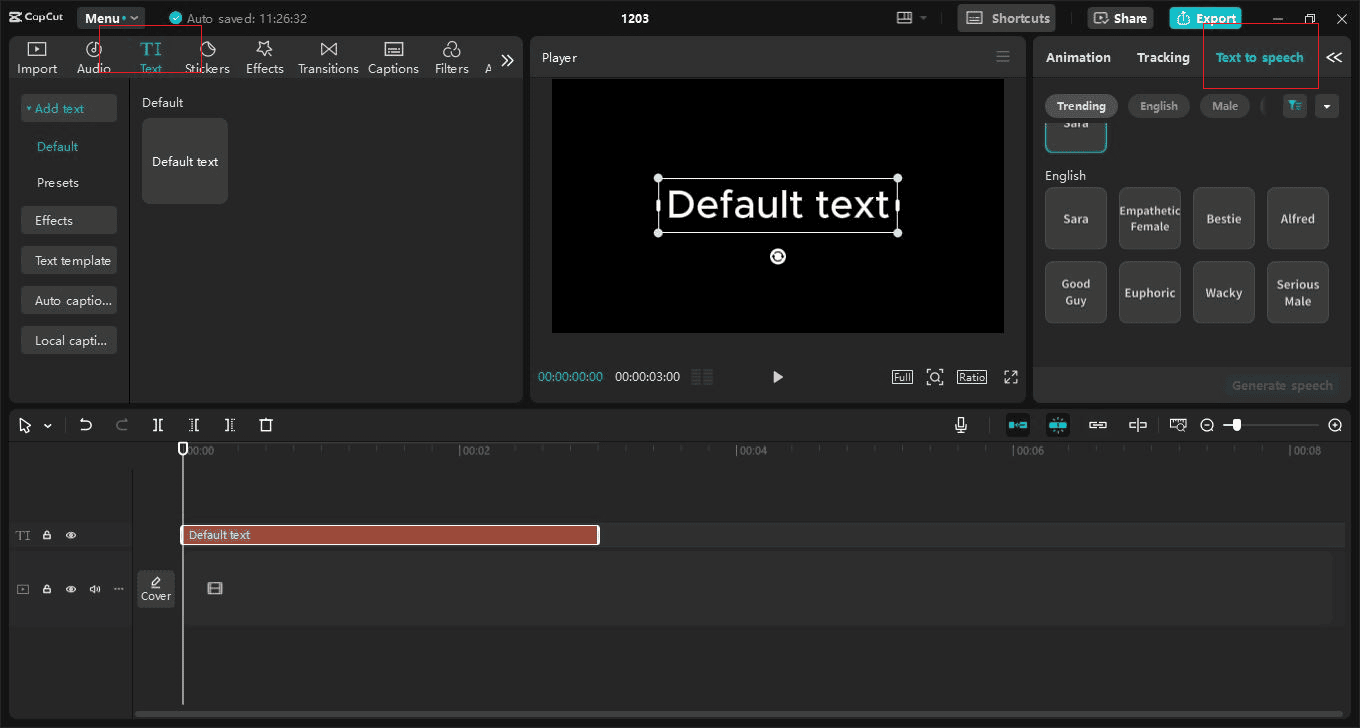
For example, a biology professor could use the green screen feature to place themselves in a rainforest, explaining ecosystems with immersive visuals that capture students’ attention.
4. Seamless Cross-Platform Accessibility
With the help of CapCut, your projects will not be limited to one device which makes it easy to use. Regardless of whether a project is initiated on a mobile device during a bus ride, or further edited on the desktop in a classroom, it supports cross-device compatibility, making it incredibly versatile.
Compatibility with Multiple Formats: Although CapCut is primarily considered a social media app, it allows users to download videos in various resolutions ranging from social media to high definition for use in classrooms, conferences, and other events.
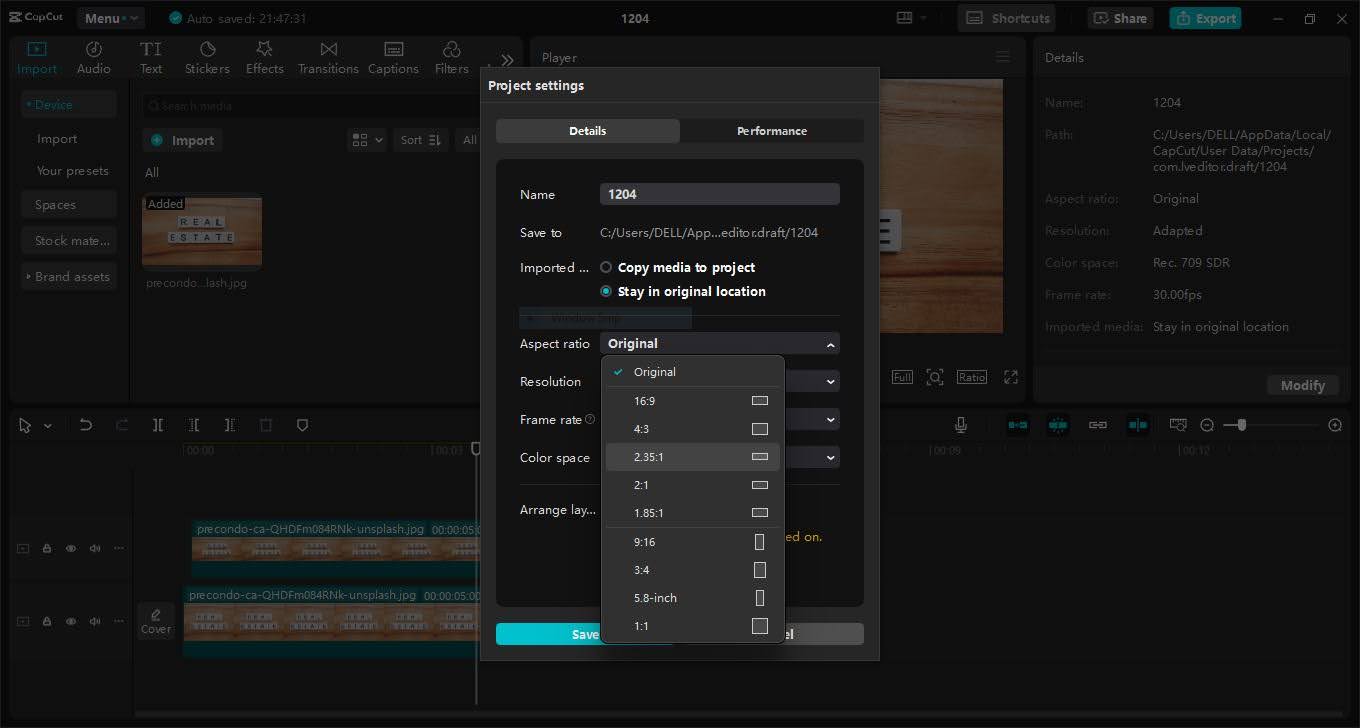
When assigned to work in groups, students can share files in the cloud and work as a team without limitations posed by the devices. This flexibility is especially advantageous in teamwork and fosters creativity in workshops and academic institutions.
5. Cost-Effective Solution with Regular Updates
In education, budget constraints are a reality. CapCut’s greatest advantage is its zero-cost entry, allowing institutions and individuals to access powerful tools without financial strain.
- No Watermarks or Hidden Fees: Unlike many free editors, CapCut doesn’t slap its logo onto your work or charge for essential features.
- Regular Updates: With frequent updates, users benefit from improved features and the latest trends in video editing technology.
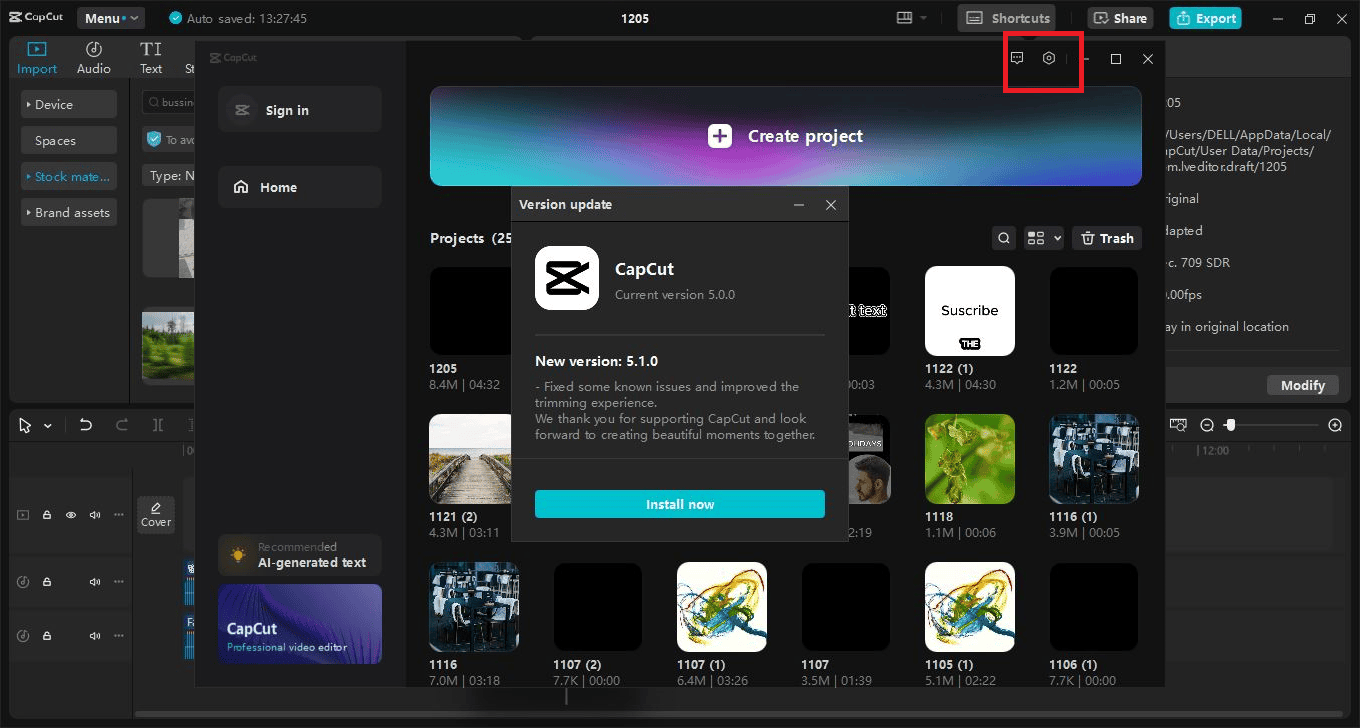
Schools can save thousands by adopting CapCut instead of purchasing expensive licenses for other software, directing those funds to other critical needs.
Due to its straightforward and easy-to-use functionality, compatibility with multiple formats and outputs, and relatively low price, CapCut stands out in the realm of educational video editing. It empowers educators to deliver lessons in creative ways, helps students express themselves visually, and prepares everyone for a world where multimedia skills are increasingly valuable.
Therefore, whether you are a teacher who needs materials to make your lessons more engaging, a homeschool parent planning fun unit studies, or a student working on a presentation, presentation CapCut desktop video editor is your partner in creating presentations in the form of videos. What a great way to make good use of screen time! The best part? It’s completely free, leaving you with no excuse not to give it a try!
