How to Generate Paint by Numbers Free Online (A Must-Try DIY!)
Here at Gluesticks & Gumdrops, we’re all about creative projects that are simple, fun, and (when possible) free. So when I stumbled across Davincified’s Paint by Numbers Online Generator, I just had to give it a try—and let me tell you, I was seriously impressed!
If you’ve ever wished you could turn a photo into a hand-painted masterpiece—without hiring an artist or buying expensive software—this tool is for you. In just a few clicks, you can convert your images into a printable paint by numbers template that’s perfect for all ages and skill levels. Best of all? It’s totally free.
Whether you want to create wall art, a heartfelt gift, or just a relaxing project for the weekend, this free generator is a total gem.
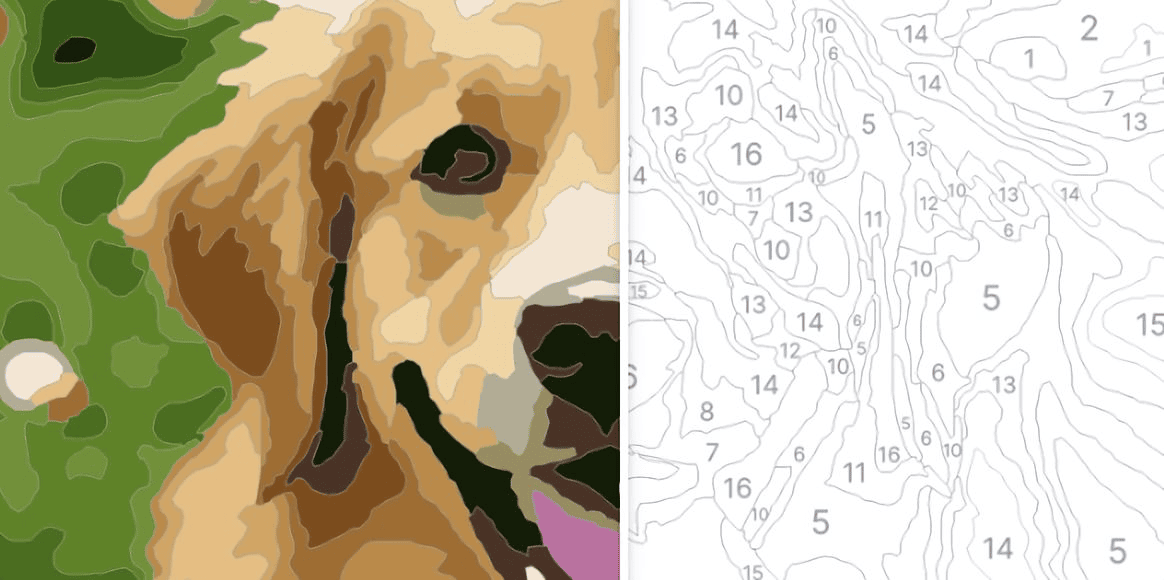
Davincified: The Brand Behind the Magic
Now, before we dive into the “how-to,” let’s talk about Davincified. They’re not just offering a free tool—they’re a big name in the paint by numbers world, and for good reason.
With thousands of 5-star reviews on sites like Trustpilot, Loox, and Reddit, Davincified is trusted by hobbyists and artists around the world. They’ve made a name for themselves by delivering:
- Premium paint by numbers kits with everything you need—canvas, brushes, and vibrant paints
- Custom art styles including cartoon, oil painting effect, watercolor, and more
- Exceptional quality and service
- A reputation for helping people create beautiful, personalized artwork
So whether you’re using the free template or going all-in with a full kit, you know you’re getting quality.
Step-by-Step: How to Create Your Free Paint by Numbers Template
Alright, let’s walk through the process of turning your photo into a DIY paint by numbers masterpiece. Spoiler alert: it’s easier than you think!
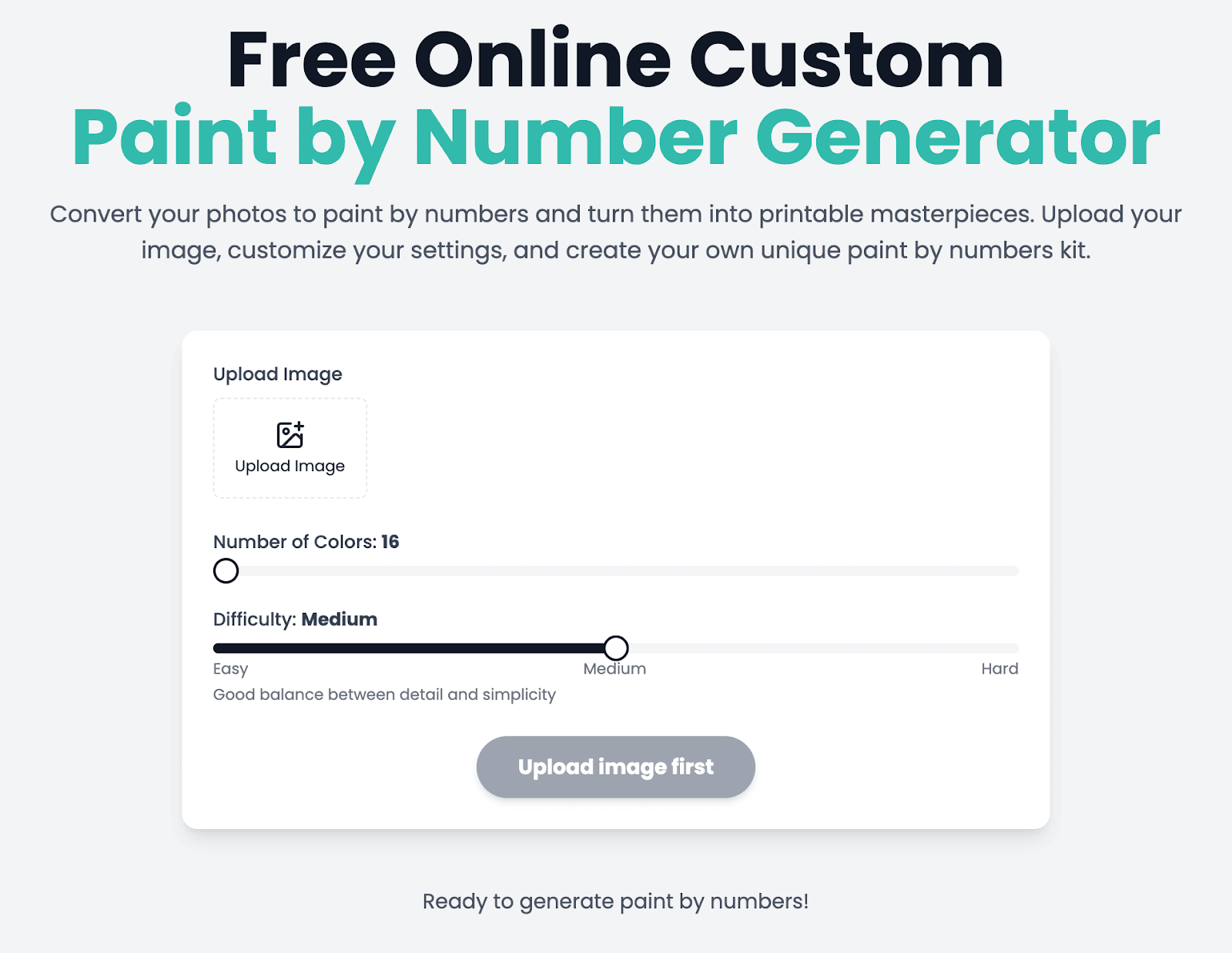
1. Upload Your Image
Visit the Paint by Numbers Generator and click “Upload Image.”
Choose a photo with:
- Good lighting
- Clear subject
- Decent contrast
Think pets, family portraits, or scenic shots. The clearer the subject, the better the final result.
2. Customize Your Settings
Next, select your:
- Number of Colors (Default is 16—perfect balance of detail and ease)
- Difficulty Level:
- Easy
- Medium (recommended)
- Hard
- Easy
More colors mean more detail, while fewer colors are better for beginners or younger kids.
3. Generate the Template
Click “Generate” and let the site do its thing. In a few seconds, it’ll create a paint-by-numbers layout complete with:
- A line drawing with numbered zones
- A matching color palette
- A downloadable PDF
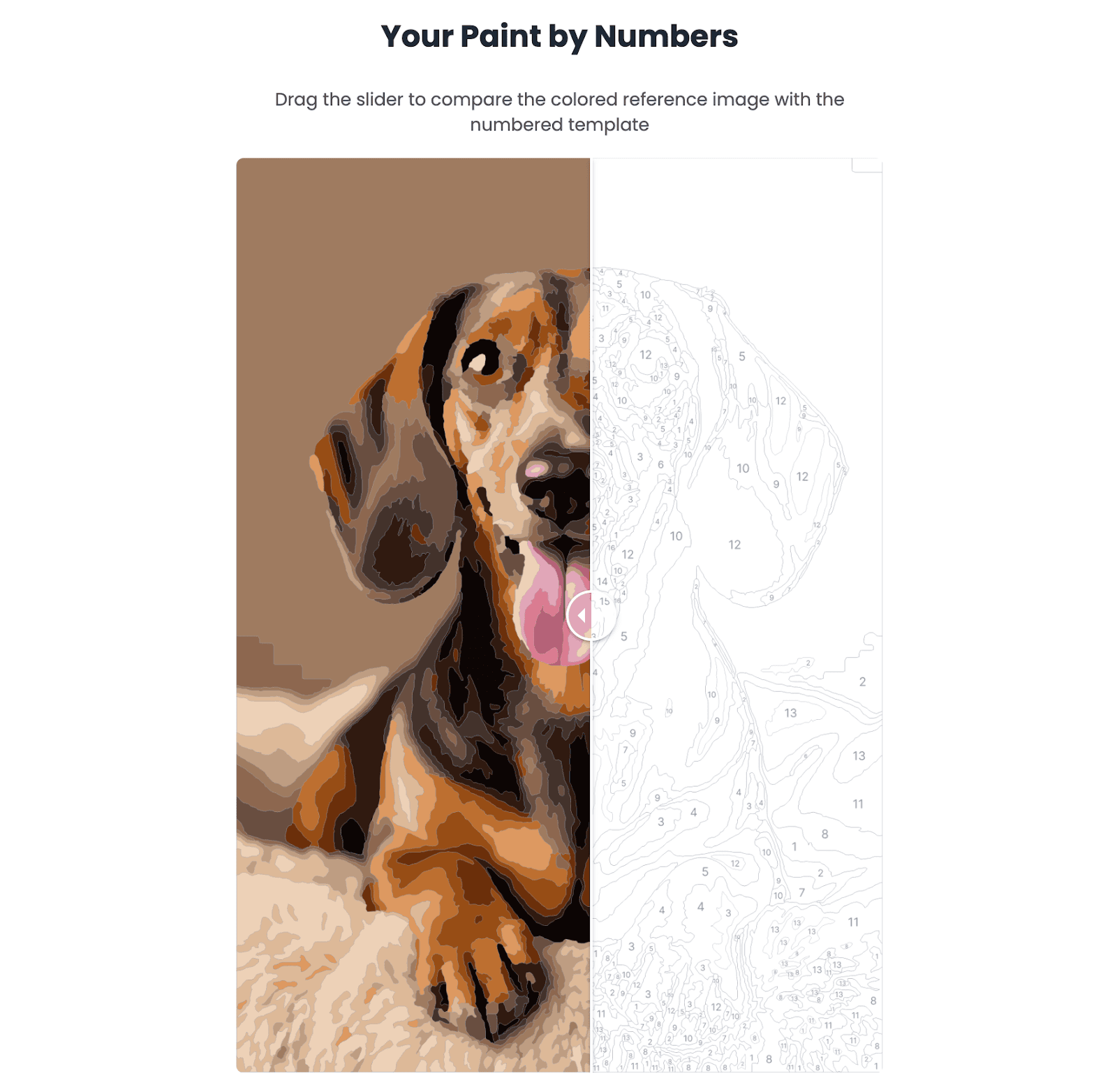
4. Download, Print, and Start Painting
Download your custom PDF, print it out, and gather your paints. Acrylic paints work great, but watercolor or even colored pencils can also get the job done!
Each number in your layout corresponds to a color, so just match them up and paint away.
Tips for Best Results
Want your final piece to turn out beautifully? Keep these tips in mind:
- Use high-contrast images with strong lighting
- Avoid busy backgrounds or small intricate details
- Print on thicker paper (120gsm or higher) if painting directly
- Go larger with your print size for better visibility
Why I Love This for DIY Projects
This tool isn’t just a novelty—it’s a seriously versatile creative tool. You can turn meaningful moments into beautiful artwork for:
- DIY wall art from personal photos
- Thoughtful handmade gifts
- A relaxing weekend project
- Craft sessions with kids
- Keepsakes of weddings, pets, vacations, or baby photos
FAQs: What You Should Know
Q: Is this really free?
Yes! The generator is completely free to use, and you can download your custom template as a PDF—no sign-up required.
Q: Can I buy a full kit instead?
Definitely. Davincified offers full kits that include your photo printed on canvas, plus paints, brushes, and a reference sheet—perfect for gifts or more polished results.
Q: What if my photo is blurry or low-quality?
Try enhancing brightness and contrast before uploading. High-quality, sharp images work best.
Q: Can I use my own paints?
Of course! You’ll get a color reference image to help you match colors from your existing collection.
Q: What paper should I print on?
Use standard paper for tracing or sketching. If painting directly, choose thick paper (120gsm+).
Final Thoughts: Time to Paint Your Story
There’s something incredibly rewarding about creating a piece of art that’s not only beautiful but personal. Whether you’re using Davincified’s free generator or opting for one of their premium kits, you’re guaranteed an experience that’s both creative and meaningful.
So why not give it a try? Choose your favorite photo, upload it, and create a paint by numbers template that brings your memories to life. It’s a fun hobby the whole family can enjoy!

